Editor's review
Video to Flash Converter PRO is a movie converter. Video to Flash Converter PRO version allows manual selection and preview of start and end points of video, addition of own image, video, watermark logo and text messages to copyright the flash videos.
Pros: Video to Flash Converter PRO converts movie files into Macromedia Flash video files SWF and FLV. Video formats that can be handled are AVI, ASF, WMV, MOV, MP4, MPEG, MPG. Access to parameters that control audio quality, frame rate, resolution and duration are available. The application lets the user select and preview the beginning and the end point of the video, add one’s own image or even a video clip, watermark, logo or customized text to complete package the video as a copyrighted work. Video to Flash Converter PRO can easily generate html code with converted flash file and control buttons for your website. No need for any Flash tools or any special programs or plug-ins.
The interface is clean and simple. Choose the input file, set the choices for SWF or FLV files, audio and video setting, if a logo is to be attached etc. On the right half of the interaction screen is a display area for the resulting video, which can play repeatedly or just once. Pushing the start button starts the process of conversion. By the end of the process you’d be asked if you want a preview and then one can preview the results or start all over again.
Cons: The whole thing is so well organized, cannot think of a potential problem.
Overall: A real simple to understand, simple to use application that lets professionals as well as amateurs to produce the Flash videos and embed them on a website if required; this application is a 5 star performer.


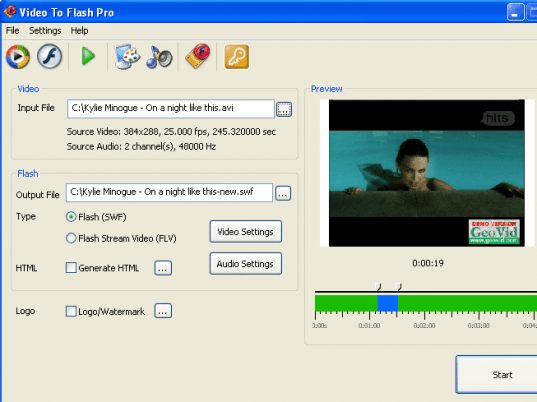
User comments